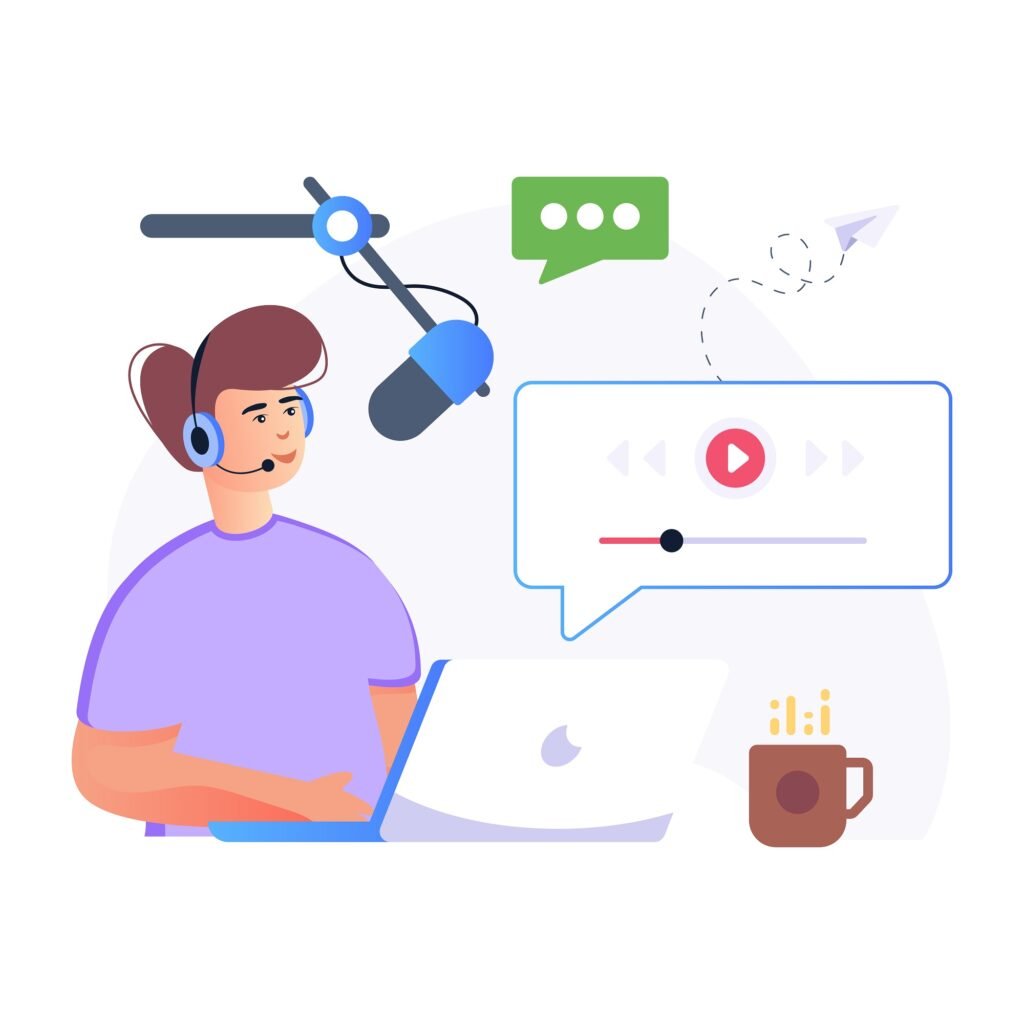In today’s world, the internet is evolving very fast. This evolution also enhances the content creation tools like Vidnoz AI video generator. It stands out as a powerful solution for creators of all kinds. Whether you’re a marketer, educator, YouTuber, or social media enthusiast. This tool offers a set of artificial intelligence-powered tools to simplify video production, including photo dance, video translation, and AI avatars.
In this blog, we are going to learn what makes Vidnoz unique, how to use it, and why this platform is a must-have in your creative toolkit.
What is Vidnoz?
Vidnoz AI video generator is a free, browser-based platform that enables users to generate videos using artificial intelligence. Unlike traditional video editing tools, which require complex skills or expensive software. Vidnoz allows users to create professional-looking content quickly with less effort.
Here’s what you can do with this tool:
- Turn text into videos instantly
- Animate photos with the photo dance tool
- Create avatars that speak using AI text-to-speech
- Translate and dub videos into multiple languages
- Add voice-overs without recording
Why Is Vidnoz a Game-Changer?
1. Free and Accessible
Vidnoz offers a free option that includes multiple features, although it comes with some usage limitations. Here’s the complete pricing table to consider which plan works better for you.
| Feature | Free | Starter | Business | Enterprise |
|---|---|---|---|---|
| Price | $0.00 | $26.99/mo ($1.80/mo) | $74.99/mo ($2.50/mo) | Let’s Talk |
| Usage Limit | 15 Sec/Day | 15 Min/Month | 30 Min/Month | Custom Minutes |
| Video Length Limit | 3-minute Video Limit | 60-minute Video Limit | 60-minute Video Limit | Custom Duration |
| AI Avatars | 70+ AI Avatars | 170+ AI Avatars | 170+ AI Avatars | 170+ AI Avatars |
| Video Templates | 2800+ Video Templates | 2800+ Video Templates | 2800+ Video Templates | 2800+ Video Templates |
| Voice Cloning | ✓ | ✓ | ✓ | ✓ |
| Avatar Use | – | 3 Avatar Use | 10 Avatar Use | Customizable Avatar Use |
| Custom Product Avatars | – | 6 Custom Product Avatars | 10 Custom Product Avatars | Custom Product Avatars |
| Resolution | 720P Resolution | 1080P Resolution | 4K Ultra HD | Custom |
| Characters/Scene | 5,000 Characters/Scene | 5,000 Characters/Scene | Unlimited | Unlimited |
| Image Generations/Day | 24 Image Generations/Day | 100 AI Image Generations/Day | Unlimited AI Image Generations | Unlimited |
| FPS | 30 FPS/Sec/Day | – | – | – |
| Unlimited AI Scenes | – | ✓ | ✓ | ✓ |
| Watermark | Yes | No Watermark | No | No |
| Voice with Emotions | – | ✓ | ✓ | ✓ |
| SSML Export | – | ✓ | ✓ | ✓ |
| Video Processing | – | Fast Video Processing | Faster Video Processing | Fastest Video Processing |
| Voice Clone | – | – | ✓ | ✓ |
| Video Translation | – | – | 1 Click Video Translation | Custom |
| Brand Kit | – | – | ✓ | ✓ |
| Branded Video Page | – | – | ✓ | ✓ |
| Video Analytics | – | – | ✓ | ✓ |
| Team Collaboration | – | – | ✓ | ✓ |
| SAML/SSO | – | – | ✓ | ✓ |
| Embed Videos | – | – | ✓ | ✓ |
| Video Creation Support | – | – | – | ✓ |
| Customized Solutions | – | – | – | ✓ |
| Dedicated Data Center | – | – | – | ✓ |
| Dedicated Account Manager | – | – | – | ✓ |
| Paired Solution Engineer | – | – | – | ✓ |
| Volume API | – | – | – | ✓ |
2. No Editing Skills Required
Thanks to AI automation, anyone can create engaging videos—no prior experience necessary. Input your script or text, and allow the platform to do the rest.
3. Multiple Widgets and Tools
You’ll find a diverse range of built-in widgets like:
- AI avatars
- Face swap
- Text-to-video conversion
- Background remover
- Photo-to-video animations
These tools help streamline your workflow, whether you’re making promotional content, explainer videos, or short-form content for social media.
How to Use Vidnoz: A Simple Step-by-Step Guide
Here’s a quick tutorial on how to get started with the Vidnoz AI platform:
Step 1: Sign Up for Free
Visit Vidnoz and create a free account.
Step 2: Choose a Tool
From the dashboard, select the AI tool you want to use, such as text-to-video, photo dance, or Vidnoz text to speech.
Step 3: Add Your Content
Input your text, upload an image, or select from Vidnoz’s avatar library. Customize your video using music, backgrounds, or additional effects.
Step 4: Generate and Download
Click on the “Generate” button, wait a few moments, and your AI-powered video will be geared up for download and sharing.
Try Vidnoz Text to Speech for Lifelike Voiceovers
One of the most impressive features of Vidnoz is its text-to-speech tool. You can convert written content into clear, natural-sounding audio using dozens of AI-generated voices in multiple languages and accents. It’s perfect for:
- Voiceovers in tutorial videos
- Podcast narration
- Social media content
- E-learning videos
This tool eliminates the need for hiring voice actors or recording yourself, speeding up your workflow.
Final Thoughts
If you’re searching for a video creation platform free trial plan and a user-friendly interface, then Vidnoz AI video generator can be a good choice for you. With intuitive tools like Vidnoz text-to-speech, AI avatars, and photo dance, you can bring your ideas to life effortlessly.
Whether you’re creating explainer videos or social media shorts, Vidnoz empowers you to deliver professional results without spending hours on editing. It’s a tool worth trying for anyone serious about video content in 2025 and beyond.